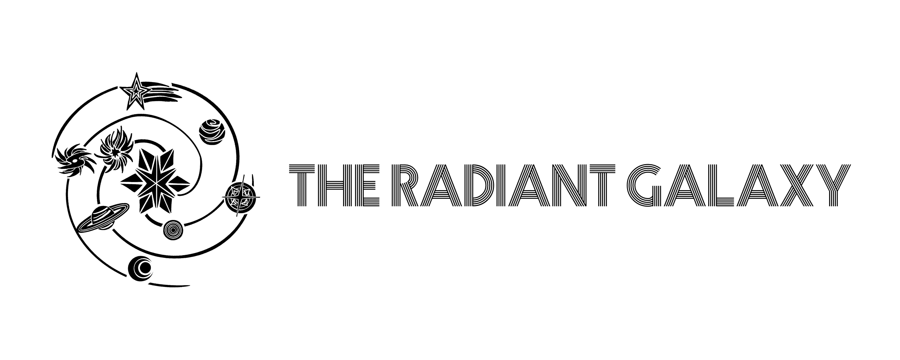Seven Portfolio Apps That Deserve More Love

Disclaimer: This article was originally published in the previous host, GoDaddy on October 18, 2024, and has been transferred for preservation.
Have you been unhappy with how mainstream social media apps have mainly changed for the worse? Do you, as an artist, feel like you're not getting as much appreciation as you wish for on platforms like Instagram, Deviantart, or X/Twitter? Have you ever thought of moving to a healthier platform but are unsure where to go? Fear not! Here is a list of seven underappreciated platforms I recommend for artists, including those whose content may be like no other, who need to find fun and friendly communities and opportunities to find jobs regarding visual and performing arts.
Artfol is an independent social networking site founded in 2021 by a small group of passionate individuals. It aims to provide a secure and encouraging environment for artists to share their work online. Artfol accepts all visual art forms and aims to create a welcoming and inclusive community for artists of all backgrounds and abilities. The platform offers a user-friendly experience, customization options, and unique features to encourage participation and community involvement. Artfol is free to use and encourages artists to follow their passions.
Pros
- It is against AI imagery.
- It has special techniques for posting your work, such as critiquing and art challenges.
- The app aims to develop a safe and inclusive community for all artists, regardless of their talents.
- Provides a diverse range of options when posting your art.
- Will limit your time when posting multiple works as fast as possible.
2. Behance
Behance, a division of Adobe, is a popular platform (though not as famous as Instagram or Twitter) for showcasing and finding creative work. Users display their work through profiles of "Projects," which are collections of digital materials with a common topic or procedure. "Projects" have a "View and Appreciation" counter and unique URLs that other users can follow. The "For You" feed shows more projects as users follow more profiles. Projects with a badge may stand out, and "Curated Galleries" showcase the best creative work on Behance.Pros
- Allows options in Creative Commons licensing.
- Strongly recommended for professional creators.
- Simple and fast options for customizing your portfolio and posting colorful articles.
- Provides a diverse range of options when posting your art.
- Includes options for separating your work into different categories.
Cons
- It is owned by Adobe, which has sparked many controversies, such as its support for AI imagery and overpriced subscriptions.
- Not recommended for hobbyists.
Cara is a platform for artist's social media and portfolios, filtering out generative AI imagery for easy access to genuine creatives. Despite some platforms stating regulations against AI, some allow AI art, which is seen as unethical to the platform's staff. Cara aims to provide a user-friendly platform for future creative industries.
Pros
- Is it against AI imagery
- Has a staff that cares and supports their artists
- Provides opportunities for applying for art jobs.
- Provides a diverse range of options when posting your art.
Cons
- Has many bugs.
- It can be prolonged when starting it up.
- It can easily crash, depending on the bug.
- Has a poor third-party AI detector.
- The app may mistakenly detect your art as AI, even if it isn't.
Offering top-notch portfolio tools, networking opportunities, and access to countless job ads from well-known organizations, Creatively is a free employment community for creatives across all disciplines. Designed by creatives for creatives, it is a vibrant platform where artists can exhibit their work and where businesses and brands can find and hire incredible talent.
Pros
- Provides opportunities for applying for art jobs.
- Strongly recommended for professional creators.
- This includes skills that are used to describe the artist, such as social media entrepreneurship, painting, graphic design, etc.
- Includes options for separating your work into different categories.
Cons
- May have a limited list of skills, including those not featured in the app.
- Some users may have difficulty applying for jobs from faraway places (I mostly recommend remote jobs).
Flickr is a global digital media platform created by Ludicorp in 2004 for online picture management and sharing. It allows professional and amateur photographers to share high-resolution images, publish their pictures, and host their images on the platform. Flickr caters to novices and experts, offering a platform for browsing digital galleries and discovering popular images. Flickr provides sophisticated tools to engage the community and discover new content despite the competition.
Pros
Allows options in Creative Commons licensing.
Simple and fast options for customizing your portfolio.
Includes options for separating your work into different categories.
Cons
Artists may not get well recognized compared to photographers.
Has ads that may annoy users.
It has a limited number of posts when not using a premium option.
Art Social is a community the Milan Art Institute created to foster creativity and connection among artists of all skill levels. It offers a platform for artists to showcase their artwork, interact with artists worldwide, and connect with local artists. Members can participate in specialized art classes, listen to podcasts, and access live events tailored to graduates and master students.
Pros
- Strongly recommended for traditional artists, especially painters.
- Includes groups such as the Milan Art Community and Sketchbook Challenge.
- It has special techniques for posting your work, such as critiquing and art challenges.
- Users can check out videos featuring tips and tricks for improving their art and creativity.
- Provides online classes and programs for professional, intermediate, and novice artists.
Cons
- The app does not allow you to use links to share your profile or posts with your friends and family outside the program.
- It may not be recommended for digital artists.
- Online programs may be costly to some users.
7. Procreate Folio
Fun Fact: This was my first social media platform back in 2018.
- Simple options in posting your work.
- Provides discussion boards to post any written works you want to write about.
- The platform aims to develop a safe and inclusive community for all artists, regardless of their talents.
Cons
- Strongly unacceptable to photographers
- It is recommended for artists that use Procreate, but not much for other platforms.
- A limited number of taglines.
- Does not have options to follow artists.
- The platform does not have a mobile app, only a website (though the website can be accessed on a phone or tablet).